Hey everyone, it's Heather here to bring you a tip for today. Have you ever created a LO and then when you got to post it in a gallery you forgot who the designer was and then you spend the next 20 minutes searching through your stash so that you can find out who that kit belonged to. I know that I have done this many times!! So I have found way, I would credit someone for this but I don't remember who I got this from, anyway I have found a way to help you remember and now I use it on every LO that I do. My mind does not have to remember anymore and I don't have to spend time searching. Wanna know my secret?? In your editing program (PSE or PS) in the file menu there is an option called File info

Then put your info here.

Then save your document and then the info will be there next time you open it. When I go to post in a gallery I open up my document, gto and find this info and then I don't have to rely on my memory. (It is going to look a little different in PS. I have done it in PS before, but the images are from PSE.)
I hope this is useful to you and you use it. It is such a lifesaver for me.
Happy Scrapping!!!


![WM[squared] Designs](https://blogger.googleusercontent.com/img/b/R29vZ2xl/AVvXsEgxUgJShHT_dFWJhBqkLzc-C8QrhzPi6_DMrf4be21GoKoPI_RAddIx_Q4wvwikLDf5RVfeqGgH4zBvd1oTmNwgQd9EZitpLe0S5GARwLVZMDkx_fIv_oJ1DXBjEDuKnBhHpMsH2-3Czio/s1600/wm2+banner.png)
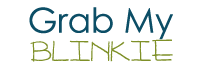
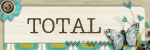


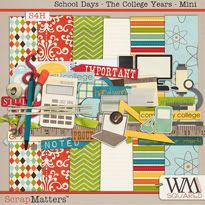



2 comments:
I tend to add to my note the list of items used as I go (especially if I'm not using ONE specific digi-kit) so that I can then copy and paste my note into the gallery info. Any reason why your tip idea would be better than just doing a note within the file?
Great tip Heather! Sometimes I just don't feel like making a list of everything I'm using, so this will definitely come in handy!
Post a Comment