Have you ever snagged a great template that came pre-shawdowed? Well I know that there are a ton of templates at WM[squared]'s store at Scrapmatters. Take Be Inspired - Ami - Templates for example. I love template number 4 but I usually like to put a personal spin it. Today I've added an additional photo. But I want to have it shadowed like the other photos in the template.
Here's how I went about doing that using PSE7:
1. Select a layer that has the effects that you wish to copy
2. Select Layer>Layer Style>Copy Layer Style
3. Select the layer you need to add the effect too
4. Select Layer>Layer Style>Paste Layer Style
And you're done. No more opening the effects, writing down the setting & trying to duplicate them yourself. Easy Peasy copy and paste works for layer style duplication.
As an added bonus today- I just learned how to use a scroll wheel to zoom in and out of a layout. This can be done going Edit>Preferences>General and making sure your Zoom with scroll wheel is selected.
Happy Scrapping!
![WM[squared] Designs](https://blogger.googleusercontent.com/img/b/R29vZ2xl/AVvXsEgxUgJShHT_dFWJhBqkLzc-C8QrhzPi6_DMrf4be21GoKoPI_RAddIx_Q4wvwikLDf5RVfeqGgH4zBvd1oTmNwgQd9EZitpLe0S5GARwLVZMDkx_fIv_oJ1DXBjEDuKnBhHpMsH2-3Czio/s1600/wm2+banner.png)

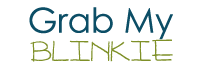
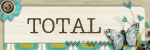


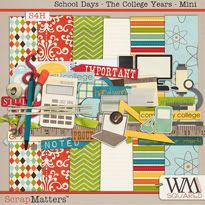



No comments:
Post a Comment