I don't know how many of you are like me- but when I scrapbook, I like to be able to do things quickly. I mean most people do right?? So I have to come to love the quick keys in elements. I have found that things can be done much more efficiently if I don't have to use the mouse to make every step. So today I have a small list of shortcut keys I use all the time.
First learn and get familiar with each of the tools and the shortcut keys assigned to each- here a a small few that I use all the time:
Crop Tool: C
Eraser Tool: E
Hand Tool: H
Eyedropper Tool: I
Quick Mask- or Cookie Cutter Tool: Q
Type Tool: T
Shape Tool: U
Move Tool: V
Zoom Tool: Z
Now here are a few others that are very useful-
New Layer: shift + ctrl + N
Copy Layer: ctrl + J
Group Layer: ctrl + G
Ungroup Layer: shirt + ctrl + G
Merge Layer: ctrl +E
At any time if you need see the keyboard commands: ctrl + alt + shift + K
None of the alpha keys have to be capitalized when using- I just capitalized so that you could see the letter well. Now if you are interested in a full list, I found an amazing website that has a file you can download or print with any possible quick key you could ever want. A very useful list!!
Photoshop Keyboard Shortcuts
Hopefully you found something useful, and maybe learned a thing or two. Have a wonderful day!!
![WM[squared] Designs](https://blogger.googleusercontent.com/img/b/R29vZ2xl/AVvXsEgxUgJShHT_dFWJhBqkLzc-C8QrhzPi6_DMrf4be21GoKoPI_RAddIx_Q4wvwikLDf5RVfeqGgH4zBvd1oTmNwgQd9EZitpLe0S5GARwLVZMDkx_fIv_oJ1DXBjEDuKnBhHpMsH2-3Czio/s1600/wm2+banner.png)
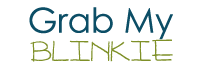
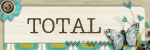


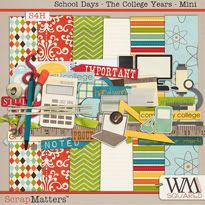



No comments:
Post a Comment