Hi, it’s Liz with a quick little tip for Photoshop users (not sure if this works in PSE). It’s assigning keyboard shortcuts for often used commands. You know how CTRL + Z is Undo and so on. Well, you can assign other common commands to specific keys to make your scrapping easier. I use it for things like rasterizing type and adding a stroke to items.
To access this, just go to EDIT> KEYBOARD SHORTCUTS. A window will pop up and you can scroll down through all the menu options and change the keyboard shortcuts to have things the way you like them. You can also do the same thing for the Tools on the Side. Should something already be assigned to a particular keystroke, it will let you know what you are potentially changing and give you the option of changing it.
So just a little tip to make you scrapping a bit easier. Enjoy!
![WM[squared] Designs](https://blogger.googleusercontent.com/img/b/R29vZ2xl/AVvXsEgxUgJShHT_dFWJhBqkLzc-C8QrhzPi6_DMrf4be21GoKoPI_RAddIx_Q4wvwikLDf5RVfeqGgH4zBvd1oTmNwgQd9EZitpLe0S5GARwLVZMDkx_fIv_oJ1DXBjEDuKnBhHpMsH2-3Czio/s1600/wm2+banner.png)
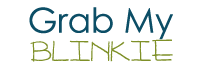
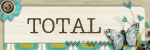


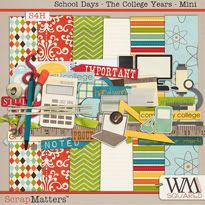



2 comments:
Great tip! Unfortunately, it's not available in PSE 6. Maybe I will invest in the BIG photoshop ... someday ... maybe ...
Very cool! I don't see it in PSE 8 either, not under preferences or anything. One day I'll get PS and be able to play, too.
Post a Comment