Hey all! Jewelle here to bring you a tip/trick that I just can't live without! I'm the kind of gal that loves shortcuts, so when I learned this one a few months ago I got up and did a happy dance. This tip/trick is that good! I few ladies I told about this, swore it was one of their favorite tip/trick too! I've found that not to many people know how to do this time saving technique, so I thought it would be the perfect tip/trick to share. So get ready to save some time!
When scrapping I do a lot of duplicating of elements and papers. I don't know what scrapper doesn't duplicate something every once in awhile. Here is my ultra speedy way to get some duplicating done!
- Activate the layer you want to duplicate.
- Now hold down the Alt key while your mouse is hovering over the element or paper you want to duplicate. A double arrow should appear.
- While still holding down the Alt key click on your element or paper.
- Slide your mouse to the side while still holding down the Alt key.
- Release both Alt and your mouse.
- You should now have an exact duplicate of the original ready to move wherever your heart desires.
As far as I know this tip/trick works in all versions of Photoshop including PSE. I'm unsure about any other programs. I hope you enjoy using this quick and simple way to duplicate layers!
![WM[squared] Designs](https://blogger.googleusercontent.com/img/b/R29vZ2xl/AVvXsEgxUgJShHT_dFWJhBqkLzc-C8QrhzPi6_DMrf4be21GoKoPI_RAddIx_Q4wvwikLDf5RVfeqGgH4zBvd1oTmNwgQd9EZitpLe0S5GARwLVZMDkx_fIv_oJ1DXBjEDuKnBhHpMsH2-3Czio/s1600/wm2+banner.png)
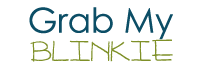
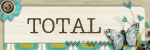


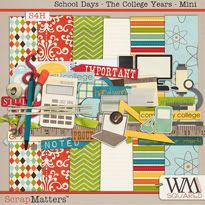



2 comments:
I use PS 7 and simply hit "control J" to duplicate layers. I hadn't heard of your method before, but it sounds handy! Thanks for sharing!
Thanks for your tip! I had to go try it out right away and it worked for me, PSE8 on Mac. I'll use this all the time now.
Post a Comment