Have you ever felt like you do things the hard way and that there has got to be an easier way of doing things? I come across this scenario a lot! Today I am going to share with you one little trick that I learned a few weeks ago. It isn't one that I will use on every layout, but I have used it a few times since I heard how to do this and I want to share it with all of you!
I use styles on EVERY layout that I do! When I first started digi scrapping I bought some shadow styles and I just L-O-V-E them! I have also purchased (and you can make your own) different styles as well. However, it has bugged me that I couldn't use two styles on one element. Until, I found this little trick!! And trust me, it's as easy and as fast as the click of a button (seriously)!
I want to make my bracket acrylic, (which I happen to have a style for) and I also want it to have a shadow. So what I do to have the best of both worlds, the easy way, I click on my first style (acrylic) press + hold my SHIFT key and click on my second style (shadow)! Voila!!
Voila!! Here's my final layout using Wendy's Happy Anniversary kit and Happy Anniversary - Bonus Alpha
Hope this little tip/tutorial helps you make your layouts a little more easy to complete!! Enjoy your Saturday!
Saturday, February 5, 2011
Subscribe to:
Post Comments (Atom)
![WM[squared] Designs](https://blogger.googleusercontent.com/img/b/R29vZ2xl/AVvXsEgxUgJShHT_dFWJhBqkLzc-C8QrhzPi6_DMrf4be21GoKoPI_RAddIx_Q4wvwikLDf5RVfeqGgH4zBvd1oTmNwgQd9EZitpLe0S5GARwLVZMDkx_fIv_oJ1DXBjEDuKnBhHpMsH2-3Czio/s1600/wm2+banner.png)



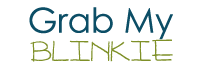
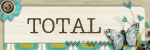


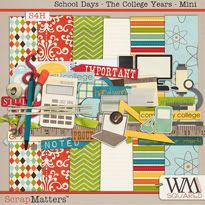



1 comment:
Wow; thanks for the tip! I just encountered this problem this morning for the umpteenth time -- wanting a shadow and a stroke on a photo. I tend to do that a lot! I'll have to figure out how to make the style (it can't be too hard ... right??) and then try your tip! Thanks so much!
Post a Comment